How to fix date display "Undefined" on your blogger page
How to fix date display "Undefined" on your blogger page
To fellow bloggers who like changing the template, may have experienced this problem. Date not appear on your blog page or it says "Undefined" like this: Here are my tips for you to say, to display the date with the perfect:
Here are my tips for you to say, to display the date with the perfect:* Login to your Blogger Dashboard
* Select Settings, click the Format tab
* In Timestamp Format select the "Day, Month, Year" and then Save (see sample below)
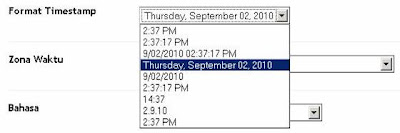
* Finished, then the result will be as below:
 Good luck..!
Good luck..!







0 komentar :