How to Make Columns Above Post
How to Make Columns Above Post
Often I find advertising or anything above the posting, but it looks less effective and less nice views like the picture below :
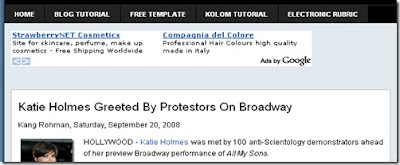 Try to compare it with the following image:
Try to compare it with the following image: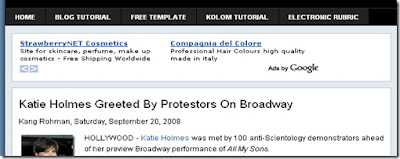
It is fitting function above posting column in the figure 1 and figure 2 the same which to advertise, but the value of its beauty more visible second image does not damage the beauty of templates.
For those of you who are interested in making a column above the posting column follow the steps below:
1. Please log in to Blogger with your ID.
2. Click Layout
3. Click the Edit HTML tab.
4. Click on Download Template More.For those of you who are interested in making a column above the posting column follow the steps below:
1. Please log in to Blogger with your ID.
2. Click Layout
3. Click the Edit HTML tab.
5. Please Save the template first, this is meant to reduce risk in the event of an error when editting the template, you still have back up data to restore it as before.
6. Copy paste following code above the code of ]]></b:skin> .topcolumn{7. Copy paste following code right under the code <div id='main-wrapper'>
width: 578px;
padding:10px 0px 10px 10px;
background:#fff;
margin:0px 0px 10px 0px;
text-align:left;
border:1px solid #C0C0C0;
}
.topcolumn .widget{
}
<b:section class='topcolumn' id='topcolumn' preferred='yes'/>8. Click Save Template button
The next step, please click Page Element tab, then you will see the layout template to be like the example picture below:
 Good luck!
Good luck!







0 komentar :